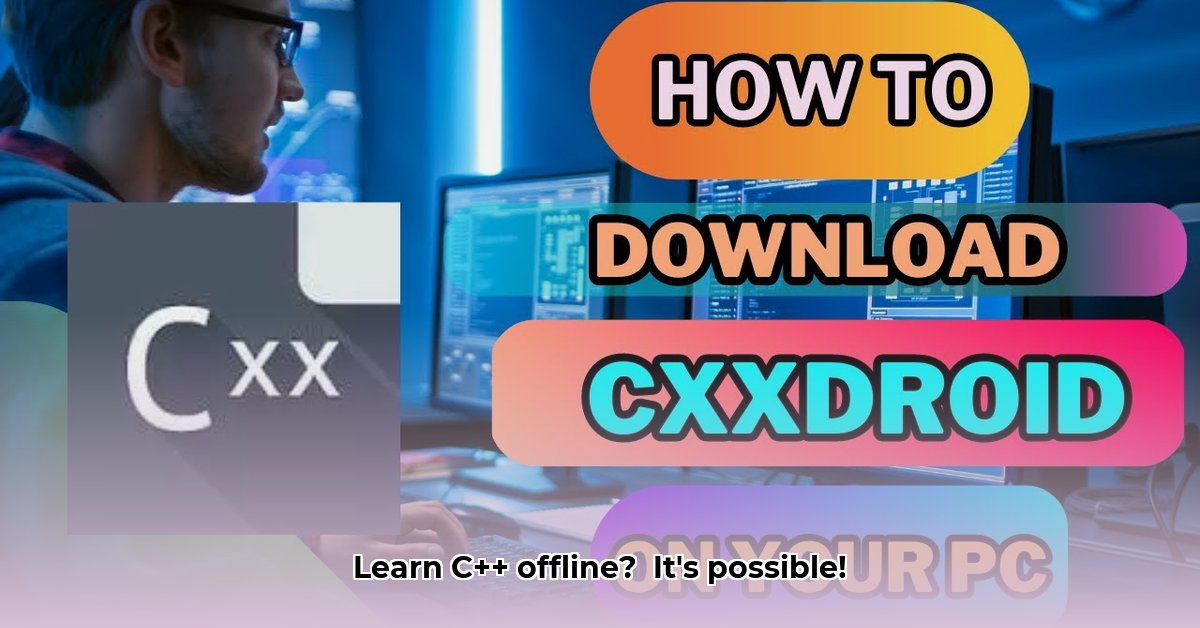
Your On-the-Go C++ Coding Companion
Cxxdroid is a mobile application enabling C++ code writing and execution directly on Android devices, even offline. It acts as a portable coding environment, ideal for learning, quick projects, or casual coding on the go. While powerful for a mobile app, it's not a replacement for a full desktop IDE. This review explores its capabilities and limitations.
Getting Started: A Quick Download and Setup
Downloading Cxxdroid from the Google Play Store 1 is straightforward. Installation is simple, and the app provides a guided setup. You can begin writing your first C++ program in minutes, without complex configurations or external dependencies. Everything is self-contained within the application.
Cxxdroid's Distinguishing Feature: Offline Power
Cxxdroid's offline functionality is its key advantage. You can code, compile, and run C++ programs without an internet connection—a significant benefit for users with unreliable network access or those who prefer coding on the move. This offline capability is a major differentiator, providing unparalleled freedom and flexibility.
Additionally, Cxxdroid includes a built-in package manager, facilitating the easy addition of common C++ libraries. This simplifies development and eliminates the hassles of manual library installations. Having access to libraries like Boost or SQLite directly within the app streamlines the coding process.
A Balanced Assessment: Strengths and Weaknesses
While Cxxdroid offers many benefits, a realistic evaluation requires acknowledging its limitations.
Strengths:
- Offline Functionality: Develop and run C++ code anytime, anywhere, regardless of internet connectivity.
- Pre-installed Libraries: Essential C++ libraries are readily available, minimizing setup time and effort.
- Intuitive Interface: The app's layout is user-friendly and easy to navigate, even for beginners.
- Active Development: Regular updates ensure ongoing improvements, bug fixes, and new features, demonstrating developer commitment.
- Educational Suitability: Cxxdroid provides an accessible environment for learning C++, making mobile C++ development less intimidating.
Weaknesses:
- Limited Debugging Capabilities: The integrated debugger is less sophisticated than desktop IDE debuggers, making complex debugging more challenging.
- Commercial Use Restrictions: The license terms should be carefully reviewed before using Cxxdroid for commercial projects. Additional permissions or licenses might be required.
- Premium Library Access: Some advanced libraries may necessitate in-app purchases, though many essentials are freely available.
Performance and Underlying Technology
Cxxdroid utilizes a CERN Cling-based interpreter. This approach reportedly results in faster compilation speeds compared to traditional compilers. While independent verification of dramatic speed improvements (e.g., 3x to 33x) is needed, the underlying technology suggests significant performance gains are achievable. However, the less sophisticated debugger remains a limiting factor, even with faster compilation.
Ideal Users and Use Cases
Cxxdroid is best suited for:
- C++ Learners: The app's ease of use and offline functionality make it an effective educational tool.
- Hobbyist Programmers: It's ideal for small-scale projects, code experimentation, and practicing on the go.
- Rapid Prototyping: Cxxdroid excels as a tool for quickly testing code snippets or prototyping ideas while mobile.
However, Cxxdroid might not be optimal for:
- Experienced Developers (Large Projects): The limitations in debugging and features might frustrate developers accustomed to advanced IDEs.
- Commercial Software Development: Commercial use requires careful consideration of licensing restrictions and might necessitate additional licenses.
Future Outlook: Continuous Improvement
Cxxdroid's developers are actively working to address current limitations. Planned improvements include enhanced debugging capabilities, which would significantly improve the user experience for more advanced developers. Further library support expansion and clearer commercial licensing terms are also anticipated. Future updates promise continued evolution and enhancement of the application.
Conclusion: A Valuable Mobile C++ IDE
Cxxdroid presents a compelling mobile C++ IDE, especially for educational and recreational use. Its user-friendliness, offline capabilities, and relatively strong performance make it a noteworthy choice for many. While not a direct replacement for desktop IDEs in complex or commercial projects, its portability and convenience are considerable advantages. For those willing to work within certain constraints, Cxxdroid is a valuable and continually improving tool.
Debugging Complex C++ Projects with Cxxdroid: A Practical Guide
Key Takeaways:
- Cxxdroid provides a powerful offline environment for Android-based C++ development.
- It supports many libraries, suitable even for many complex projects.
- The debugger, while functional, necessitates understanding its limitations.
- Offline functionality is a key advantage in remote or low-bandwidth scenarios.
- Compared to comprehensive desktop IDEs, expect some limitations in Cxxdroid.
Effective Debugging Strategies in Cxxdroid
Cxxdroid offers essential debugging tools, although they aren't as comprehensive as those in desktop IDEs like Visual Studio or CLion. The underlying debugger is gdb (GNU Debugger), a commonly used and powerful tool. Standard debugging features—breakpoints, stepping through code, variable inspection, and call stack analysis—are available. Mastering these features is essential for effectively debugging in Cxxdroid's offline environment.
A Structured Debugging Approach
- Breakpoint Setting: Click in the gutter next to line numbers to set breakpoints, halting execution at defined points for state inspection.
- Debug Session Initiation: Start the debugging process; the application will pause at set breakpoints.
- Variable Inspection: Utilize the debugger's interface to examine variable values at breakpoints, identifying potential issues.
- Code Stepping: Use "step over," "step into," and "step out" commands to control execution flow.
- Watch Window (If available): Observe variable values that dynamically update as the program runs.
- Call Stack Analysis: Review the call stack, tracing function call sequences and locating error sources.
- Iteration and Refinement: Repeat steps 2-6, adjusting breakpoints and examination points until the error is found.
Limitations and Practical Considerations
Remember Cxxdroid's limitations as a mobile IDE. Large projects may challenge its performance in compilation speed and debugging efficiency. Compile times might be slower, and you might encounter some application quirks. The library selection is broad but not entirely inclusive. Project backups are strongly recommended.
Tips for Successful Debugging
- Start with Simplicity: Begin with smaller programs to familiarize yourself with Cxxdroid's debugger before advancing to larger projects.
- Modular Code: Break down code into smaller, more manageable functions for easier debugging.
- Strategic Assertions: Employ assertions for early error detection.
- Consult Documentation: Utilize the available documentation (though it may not be exhaustive).
- Community Support: Leverage online forums and communities for assistance.
Cxxdroid vs. Alternative Android C++ IDEs
Cxxdroid distinguishes itself with its offline capabilities. Other Android C++ IDEs exist, requiring constant internet connectivity. The best choice depends on your specific needs and project complexity. A dedicated comparison would warrant a separate analysis. However, Cxxdroid's offline capability is a significant factor for many users.
⭐⭐⭐⭐☆ (4.8)
Download via Link 1
Download via Link 2
Last updated: Sunday, June 08, 2025